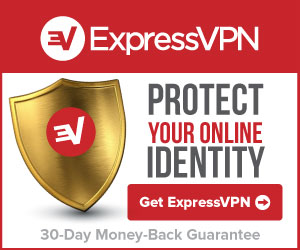The Threat of Malware: Understanding the Dangers and Staying Safe

In today’s digital age, malware has become a significant threat to individuals, businesses, and governments worldwide. Malware, or malicious software, is a type of software designed to harm, steal, or disrupt computer systems and networks. Cybercriminals are continually creating new and more sophisticated malware that can evade traditional security measures, making it challenging to detect and prevent.
This article explores the dangers of malware and provides practical steps individuals and organizations can take to protect themselves.
Types of Malware
Malware comes in different forms, each with its unique characteristics and modes of operation. Here are the most common types of malware.
- Viruses: A virus is a program that self-replicates and spreads from computer to computer. The primary aim of viruses is to cause damage to systems and data.
- Worms: Worms are self-replicating programs that spread through networks, exploiting vulnerabilities and consuming bandwidth, resulting in network congestion and service disruption.
- Trojans: Trojans are malware disguised as legitimate software. They often appear as free software, games, or tools that users download, unaware of their malicious intent. Once installed, Trojans can steal personal and financial information, compromise systems, and download additional malware.
- Ransomware: Ransomware is a type of malware that encrypts files on a computer, making them inaccessible to the user. The attacker then demands a ransom payment in exchange for the decryption key.
- Adware: Adware is software designed to display unwanted ads on a computer. Adware can cause pop-ups, slow down systems, and redirect browsers to malicious sites.
- Spyware: Spyware is a type of malware that monitors user activity on a computer. It can steal personal information, track keystrokes, and compromise sensitive data.
The Dangers of Malware
Malware poses significant dangers to computer systems, networks, and individuals’ privacy. Here are some of the risks associated with malware.
- Data loss: Malware can cause permanent data loss, especially if it targets critical systems or networks. For instance, a ransomware attack can encrypt data, making it inaccessible to the user or deleting it altogether.
- Identity theft: Malware can steal sensitive personal information, such as passwords, social security numbers, and credit card information, leading to identity theft.
- Financial loss: Cybercriminals can use malware to steal financial information and commit fraud, resulting in financial loss for individuals and organizations.
- Service disruption: Malware can disrupt network services, causing downtime, revenue loss, and damage to the organization’s reputation.
Protecting Against Malware
The following are practical steps individuals and organizations can take to protect against malware.
- Use antivirus software: Antivirus software is designed to detect, prevent, and remove malware from computer systems. Ensure that you use up-to-date antivirus software and scan your systems regularly.
- Install software updates: Install security patches and software updates regularly to address security vulnerabilities in software and prevent malware attacks.
- Use strong passwords: Use strong passwords that are difficult to guess, and change them regularly. Avoid using the same password across multiple accounts.
- Enable two-factor authentication: Two-factor authentication adds an extra layer of security to your accounts, making it difficult for attackers to gain access.
- Be wary of email attachments and links: Do not open email attachments or click on links from unknown sources, as they may contain malware.
- Back up your data: Regularly back up your data to an external hard drive or cloud storage to avoid data loss in the event of a malware attack.
Conclusion
Malware is a growing threat to computer systems and networks, and individuals and organizations must take