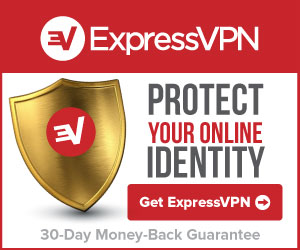How to protect your computer

In today’s digital age, it is essential to protect your computer from various online threats. From viruses to spyware, cybercriminals are constantly finding new ways to exploit vulnerabilities in computer systems. In this article, we’ll discuss some tips and best practices for protecting your computer and personal information.
- Install and Update Antivirus Software Antivirus software is an essential tool for protecting your computer from malware, viruses, and other online threats. Ensure you install reputable antivirus software and keep it up-to-date with the latest security patches and definitions.
- Use a Firewall A firewall acts as a barrier between your computer and the internet, preventing unauthorized access to your system. Ensure you enable your computer’s built-in firewall or install a third-party firewall to protect your computer from external attacks.
- Keep Your Operating System and Applications Up-to-Date Software developers regularly release updates to fix security vulnerabilities and improve functionality. Ensure you update your operating system and applications regularly to ensure you have the latest security patches.
- Be Cautious When Downloading and Installing Applications Downloading and installing applications from unverified sources can introduce malware and viruses into your computer. Only download and install software from trusted sources and ensure you read the software’s terms and conditions before installing it.
- Use Strong Passwords and Two-Factor Authentication Passwords are the first line of defense against unauthorized access to your computer and online accounts. Ensure you use strong passwords that include a mix of uppercase and lowercase letters, numbers, and symbols. Additionally, enable two-factor authentication for your online accounts to add an extra layer of security.
- Use a Virtual Private Network (VPN) A VPN encrypts your internet traffic, ensuring that your online activity remains private and secure. VPNs are particularly useful when using public Wi-Fi networks, as they prevent hackers from intercepting your internet traffic.
- Enable Automatic Software Updates Most modern operating systems and applications allow you to enable automatic updates. By doing so, you can ensure that your computer always has the latest security patches, minimizing the risk of cyberattacks.
- Be Cautious When Clicking Links and Opening Email Attachments Cybercriminals often use phishing emails and malicious links to trick users into revealing sensitive information or installing malware. Ensure you verify the sender’s email address and check the link’s URL before clicking on it. Additionally, avoid opening email attachments from unknown senders.
- Backup Your Data Regularly Backing up your data regularly ensures that you can recover your files in the event of a cyberattack or hardware failure. Ensure you use an external hard drive or cloud-based storage solution to back up your data.
- Be Vigilant Finally, it’s essential to be vigilant when using your computer. If you notice any unusual activity, such as slow performance or pop-up messages, it’s essential to investigate further and take action to resolve the issue.
In conclusion, protecting your computer and personal information is essential in today’s digital age. By following the tips and best practices outlined in this article, you can minimize the risk of cyberattacks and ensure your online safety and security.